Viewing 1 post (of 1 total)
Viewing 1 post (of 1 total)
- The forum ‘Installation and Usage’ is closed to new topics and replies.
Forum closed. Use forum at Wordpress.org: Gmedia Support
Forum
Upload unzipped files to ‘/wp-content/plugins/’ folder or install ‘Flagallery plugin’ via WordPress Plugins page.
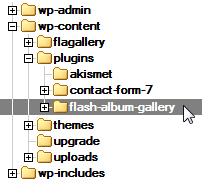
flash-album-gallery in the plugins folder
Activate the plugin. Be sure that after activation ‘flagallery-skins’ folder with write permissions created successfully. Plugin should automatically move all bundled skins to this folder. If not, create ‘flagallery-skins’ folder manually (chmod 755) and move skins from ‘/plugins/flash-album-gallery/skins/’ to ‘/plugins/flagallery-skins/’ folder. All skins folder must be writable (chmod 755).
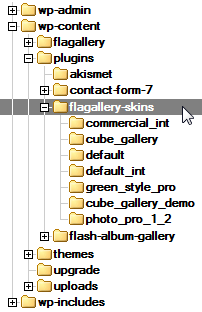
flagallery-skins folder with skins
When you create first gallery be sure that ‘/wp-content/flagallery/’ folder created and have write permissions (chmod 755 or 777). This folder is for galleries and file storing.
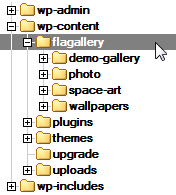
Galleries on FTP
Note, that uninstall plugin will not delete ‘/wp-content/flagallery/’ and ‘/wp-content/plugins/flagallery-skins/’ folders.
