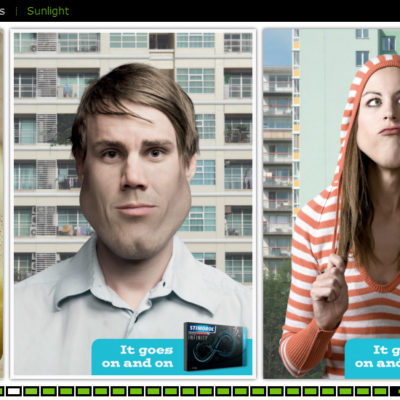Optima Module – is multi-categorized premium gallery module with slideshow feature.
Optima Module support playing backround music from Gmedia Library.
Your visitors can download original image from your gallery by clicking download button. You can disable download button in module options.
You can turn the description On or Off for images, so the text will not hinder you when you view the slideshow.
Let your visitors vote for liked photo.
FEATURES
- Background music support
- Shows the number of images in the gallery
- Image Views counter
- Image Like button
- Download Image button
- Auto Slideshow mode
- Full Screen mode
- Responsive jQuery gallery for browsers without flash support (iDevices, Android Devices)
- Search Engine Optimized
INTERFACE
INSTALLATION