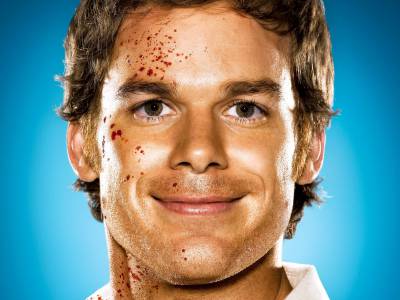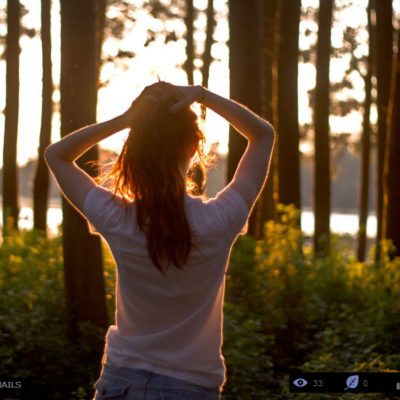20.3k59
20.3k59If you don't like Gmedia Gallery plugin, Terminator will come for you..
 473628
473628Batman said that he use Gmedia Gallery plugin too.
 24189
24189Believe me, Gmedia Gallery will make your site successful in future.
 10.7k31
10.7k31A Real Time-Saver
 675634
675634Free Updates & Support
 468837
468837No Rocket Science
 347622
347622Unlimited Customization
 26328
26328Multiple Sliders
 228311
228311Really Easy Shortcode Insertion
 207713
207713Faster File Management
 192015
192015Reliable Customer Support
 159313
159313Great for Mobile Devices
 148110
148110Easy WordPress Updates
 14338
14338A Real Time-Saver
 126111
126111Free Updates & Support
 10675
10675No Rocket Science
 10104
10104Unlimited Customization
 10674
10674Multiple Sliders
 9772
9772Really Easy Shortcode Insertion
 8693
8693Faster File Management
 8798
8798Reliable Customer Support
 8144
8144Great for Mobile Devices
 7682
7682Easy WordPress Updates
 7252
7252A Real Time-Saver
 7916
7916Free Updates & Support
 7647
7647No Rocket Science
 7243
7243Unlimited Customization
 6481
6481Multiple Sliders
 6610
6610Really Easy Shortcode Insertion
 7022
7022Faster File Management
 6293
6293Reliable Customer Support
 6872
6872Great for Mobile Devices
 8415
8415Easy WordPress Updates
Multi-categorized professional photo gallery module with slideshow feature. It is awesome for showing portfolio on your website.
PhotoBlog module shows title and description under each small image. Image description support tags, so you can easily add links to it.
Changing thumbnail size will change whole look of PhotoBlog Skin. Thumbs could be landscape, portrait, square, with annotation or not… you should play with this options and you’ll like this skin.
Also you can let your visitors rate your photos with PhotoBlog module.
FEATURES
- Grid like gallery – especially good for portfolio
- Simple and elegant design of Gallery
- Image Views counter
- Image Like button with Rating on each photo
- Image annotation under each thumbnail
- Indicator on thumbnail for the last viewed big image
- Swipe with mouse to see next/previous image (also you can click right/left arrows to do it)
- PhotoSwipe gallery for browsers without flash support (iDevices, Android Devices)
- Search Engine Optimized gallery
INTERFACE
INSTALLATION