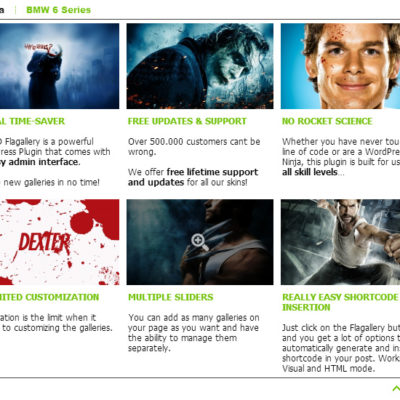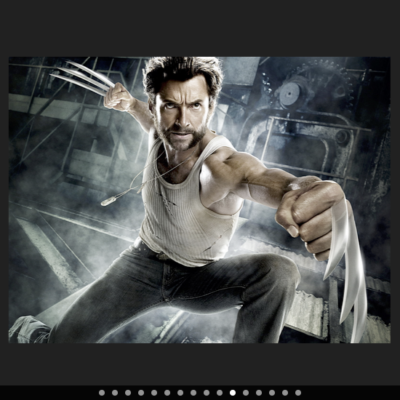Multi-categorized professional image gallery module with slideshow feature.
PhotoPro module can scale the image for beautiful slideshow with image scroll effect.
Each photo have it’s own anchor. You can copy browser url address and send link you liked to your friend or to social networks. You can also insert anchors right in your text.
Let your visitors rate your photos with PhotoPro module.
FEATURES
- Deep-links – each photo have it’s own anchor.
- Image Views counter
- Image Like button with Rating on each photo
- PhotoSwipe gallery for browsers without flash support (iDevices, Android Devices)
- Search Engine Optimized gallery
INTERFACE
INSTALLATION